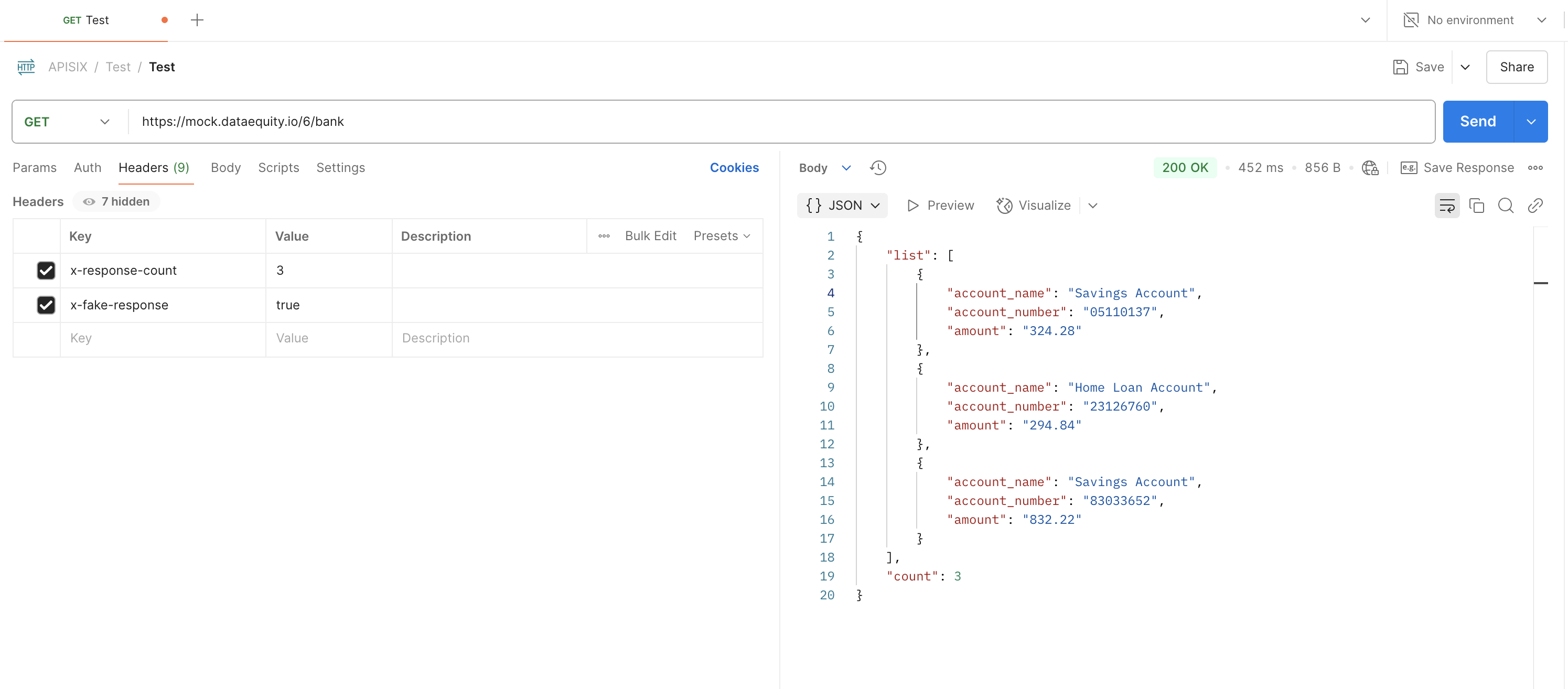GET API
Instructions to Test a GET API in Data Equity Studio
Follow these steps to test a GET API using Data Equity Studio.
1. Create the API Definition
- Design your API by defining the necessary data type.
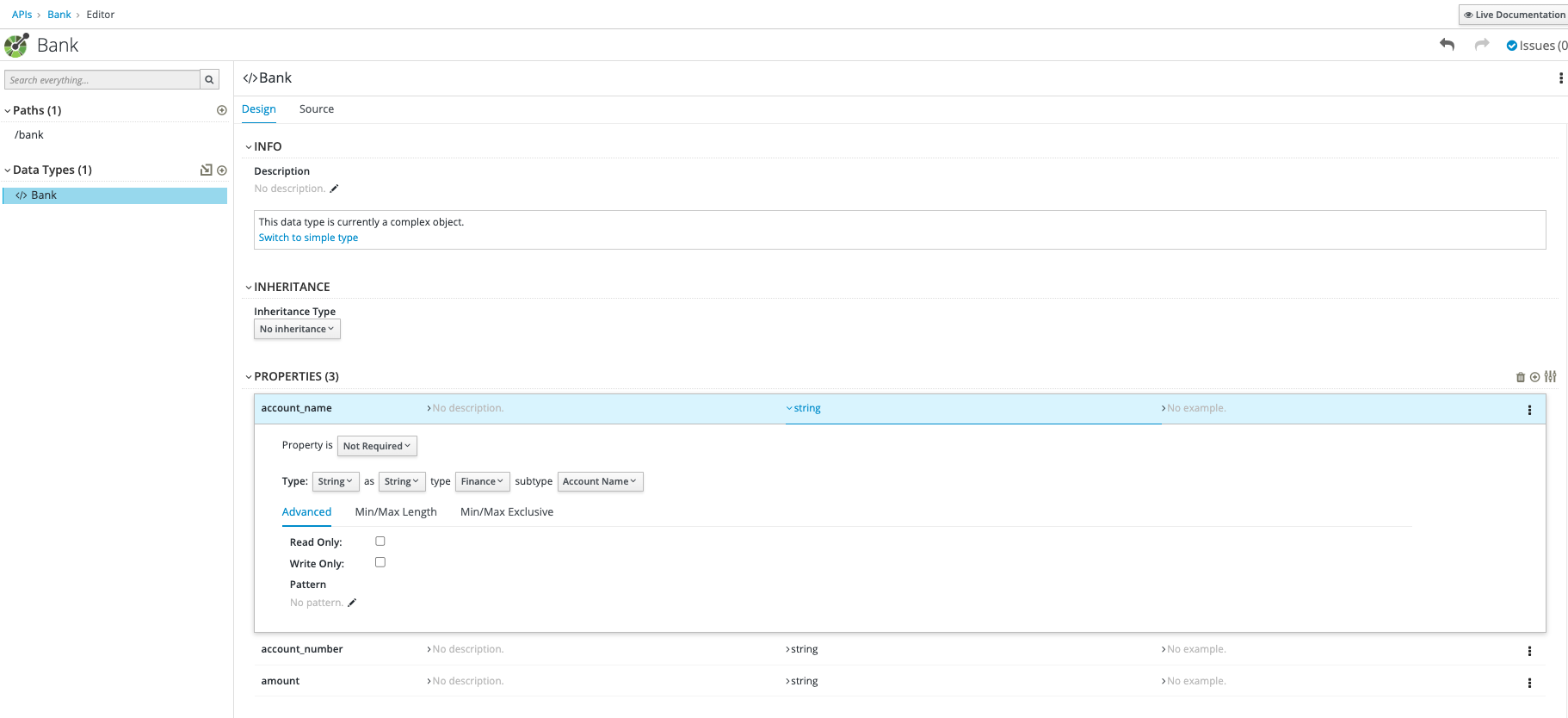
- Assign a mock data type to the resource type to enable automatic mock data generation.
- Ensure the data type is added to the responses for the API operation.
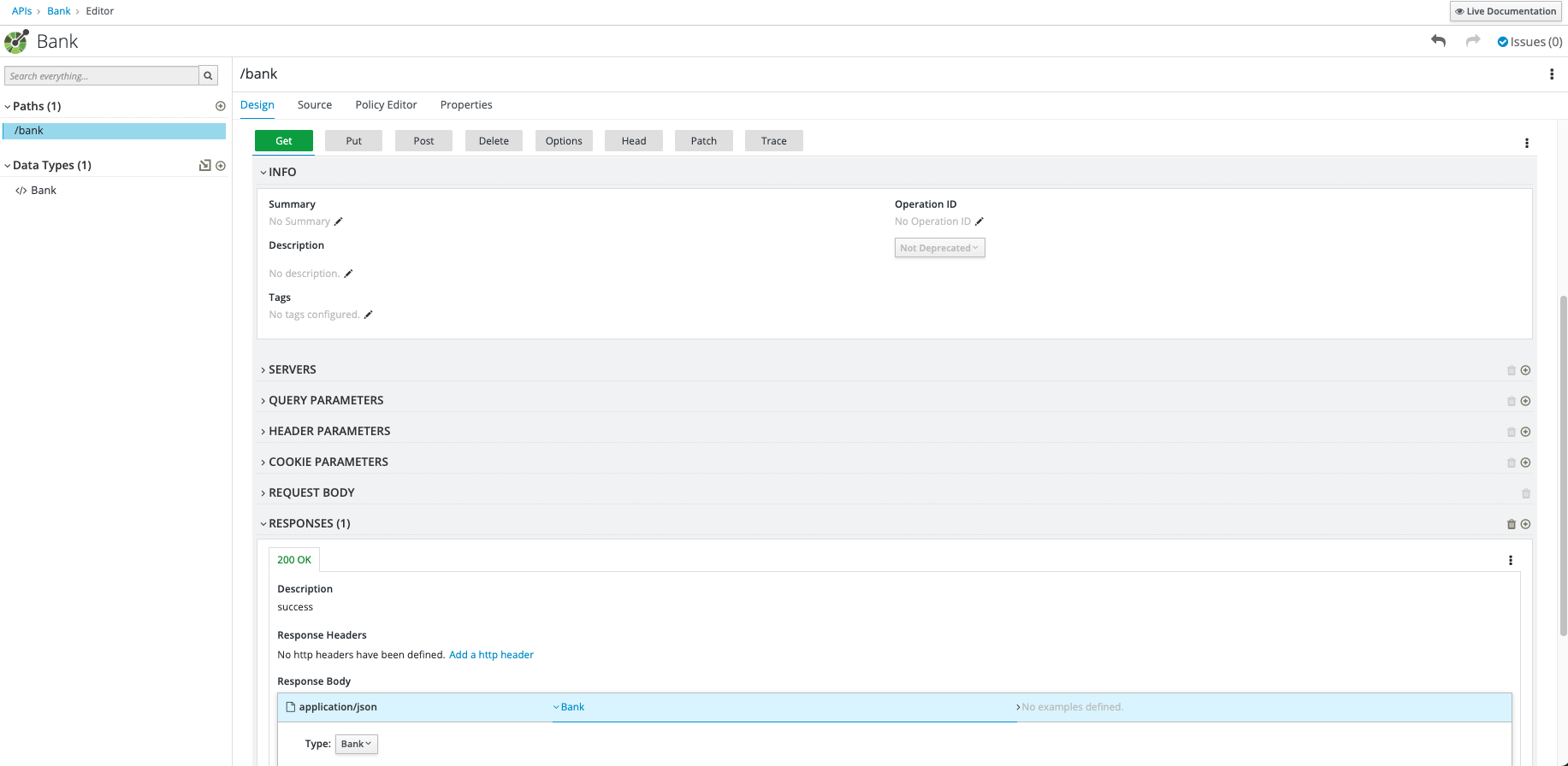
2. Deploy the API
- Navigate to the Policy Editor.
- Configure any required policies (e.g., API Key authentication, rate limiting).
- Click Deploy API to make your mock API available.
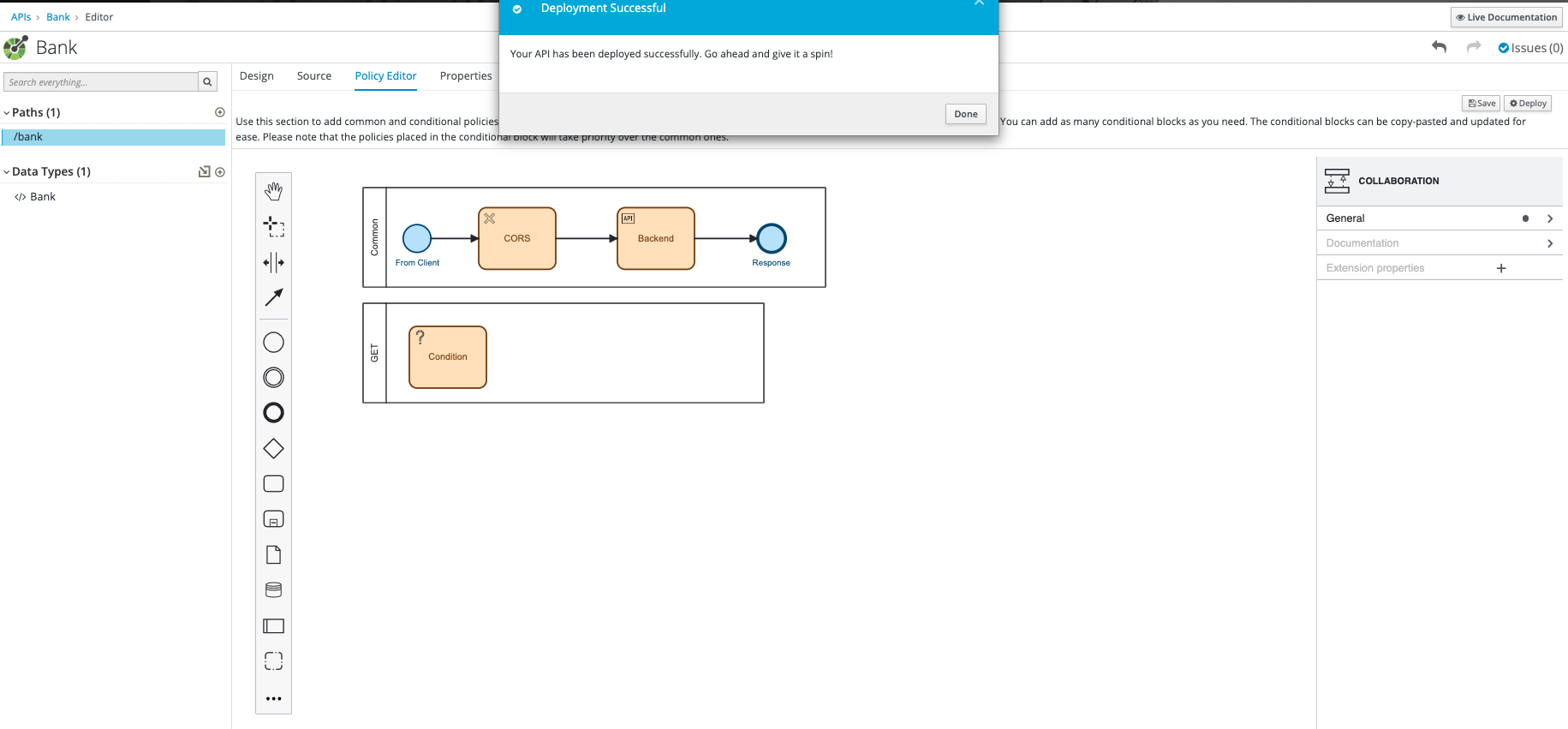
3. Test the API Using Postman
- Open Postman or any API testing tool.
- Use the Mock URL provided after deployment.
- Set the HTTP method to GET.
- Send the request and observe the response.