Step 3: Add a Path to Your API
Paths represent the RESTful URLs that host your API endpoints. These define how users and systems interact with your API resources.
How to Add a Path
-
Navigate to the Paths Section:
- In the API Editor, click on the Add Path button.
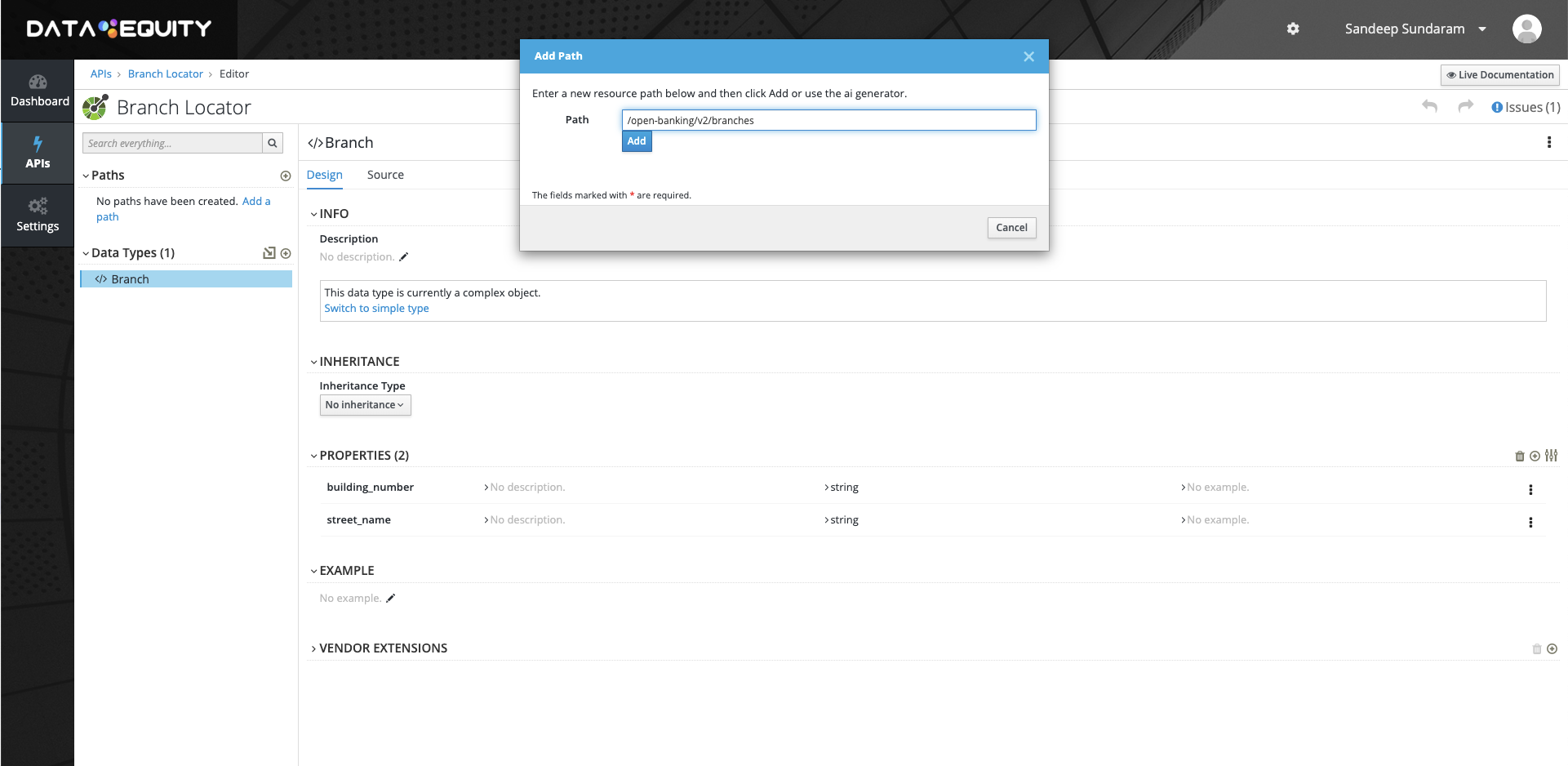
- In the API Editor, click on the Add Path button.
-
Define the Path:
- Provide a meaningful path that aligns with the purpose of your API (e.g.,
/users,/products, or/orders). - A path should clearly indicate the resource it represents to ensure readability and usability.
- Provide a meaningful path that aligns with the purpose of your API (e.g.,
-
Add the Path:
- Click the Add button to save the path.
Examples of RESTful Paths:
| Resource | Suggested Path |
|---|---|
| User | /users |
| Product | /products |
| Order | /orders |
| Single User | /users/{id} |
| Single Order | /orders/{id} |
By adding paths, you define the access points for your API's resources. Each path serves as the gateway for specific operations (e.g., retrieving data, creating resources). Once your paths are added, the next step is to define operations for these paths!