Step 1: Create a New API Design
To start designing your API, follow these simple steps:
-
Open the API Studio: Navigate to the main dashboard in Data Equity Studio.
-
Create a New API:
- Look for the Create New API button on the UI and click it.
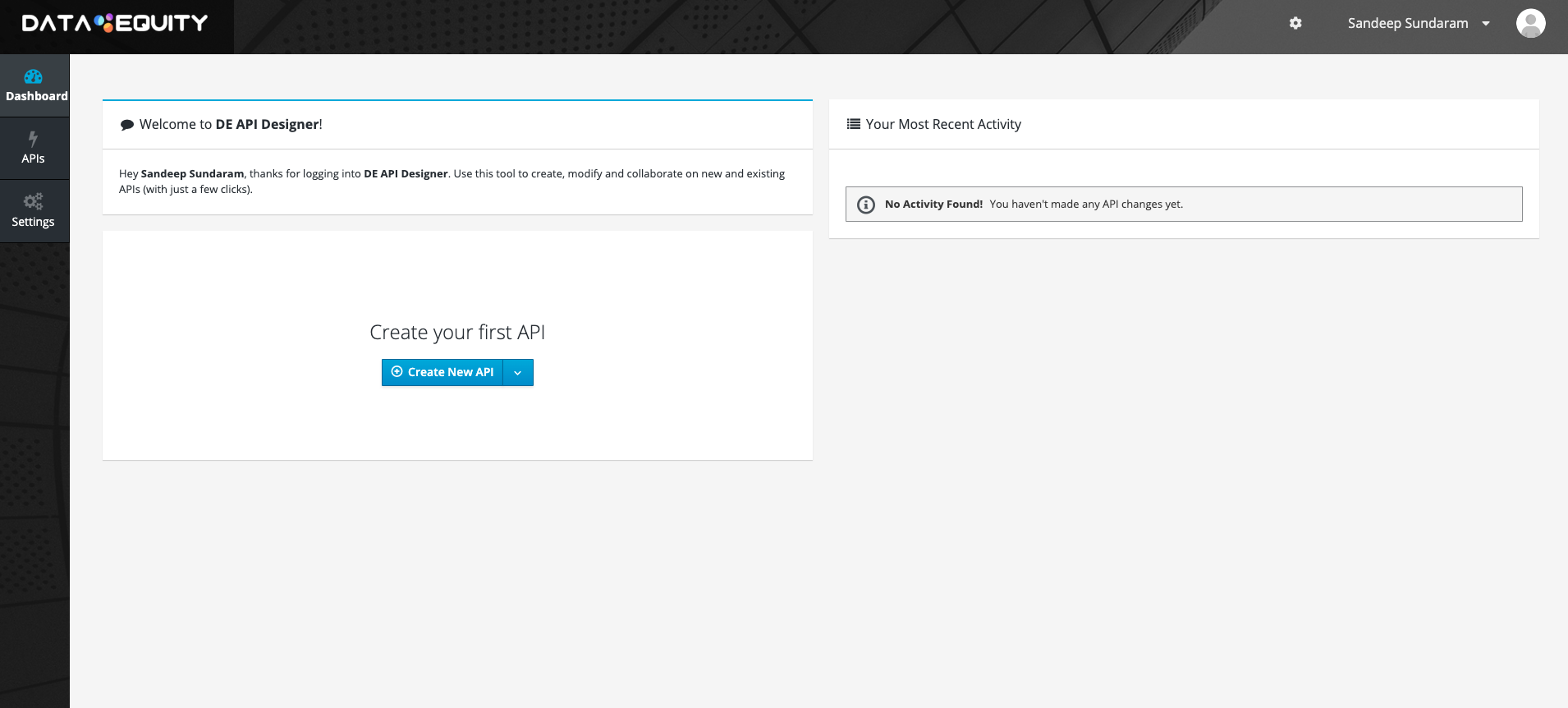
- Provide a meaningful name for your API. This name should clearly indicate the purpose of the API (e.g., "Product Management API" or "User Profiles API").

- Click on the Create API button to initialize your new API design.
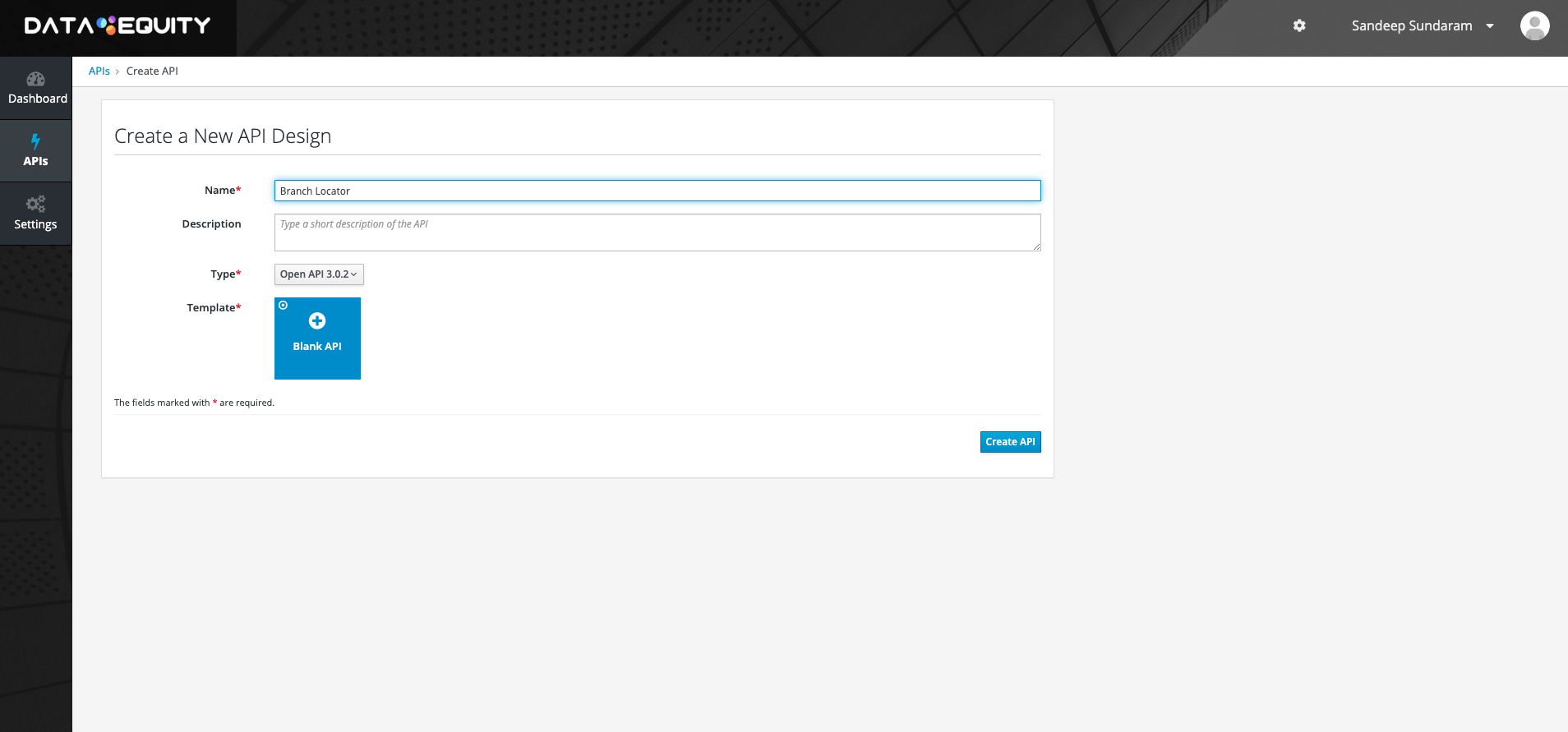
- Look for the Create New API button on the UI and click it.
-
Once the API is created, you’ll move to the Edit API stage, where you can begin defining paths, data types, operations, and responses.
By starting with a meaningful name, you ensure better organization and clarity for your API design. Ready to move on? Let’s dive into defining the API design!