Step 3.4: Add a Media Type to Your Operation
Responses define what your API returns after performing an operation. In Data Equity Studio, responses are currently supported in the JSON format.
How to Add a Response
-
Add Media Type:
- Click on Add Media Type and select application/json as the format for the response.
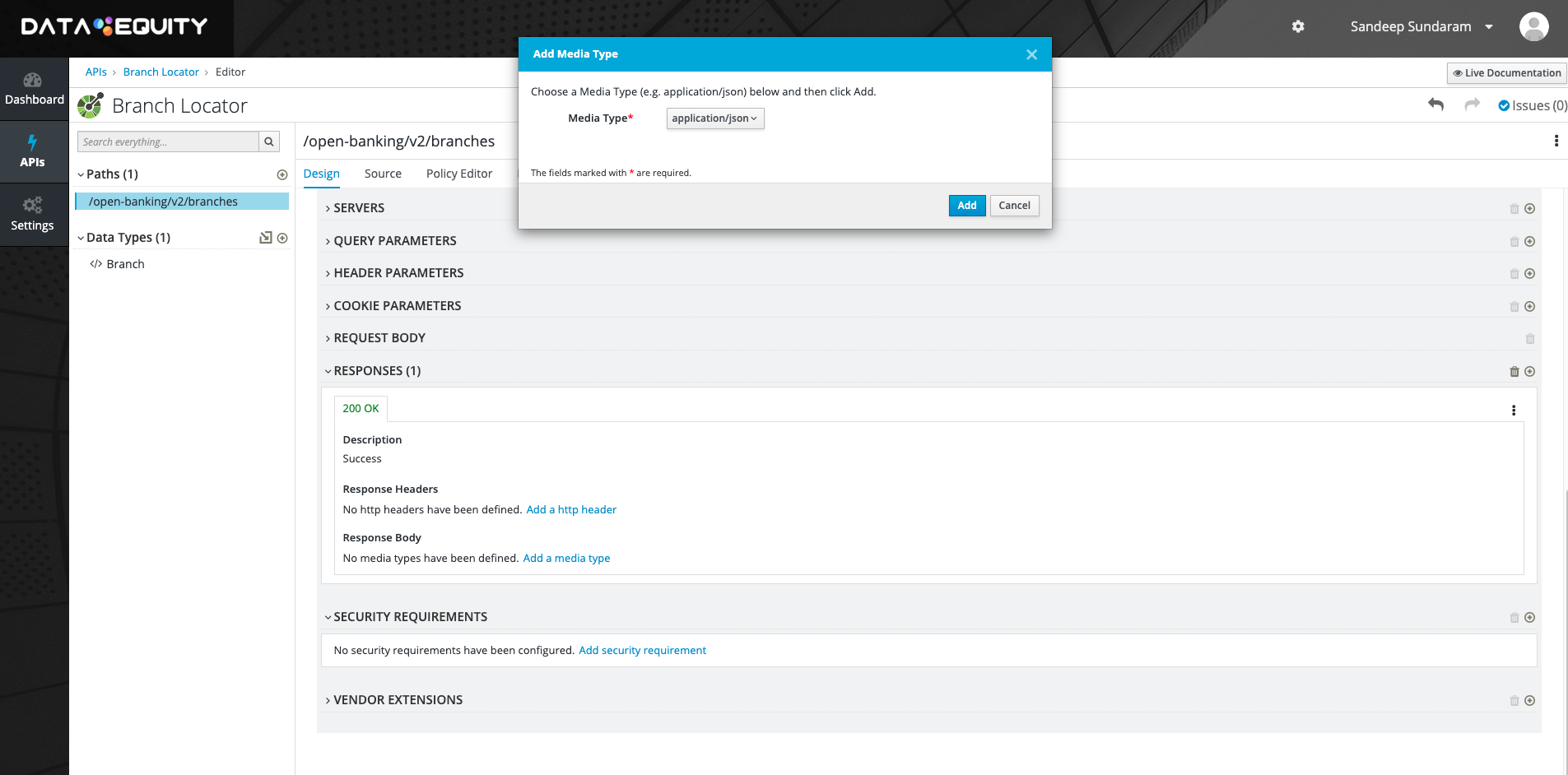
- Click on Add Media Type and select application/json as the format for the response.
-
Link the Data Type:
- Expand the No Type accordion.
- Link the response to one of the Data Types you created earlier (e.g.,
User,Product). - This ensures the response body matches the defined structure.
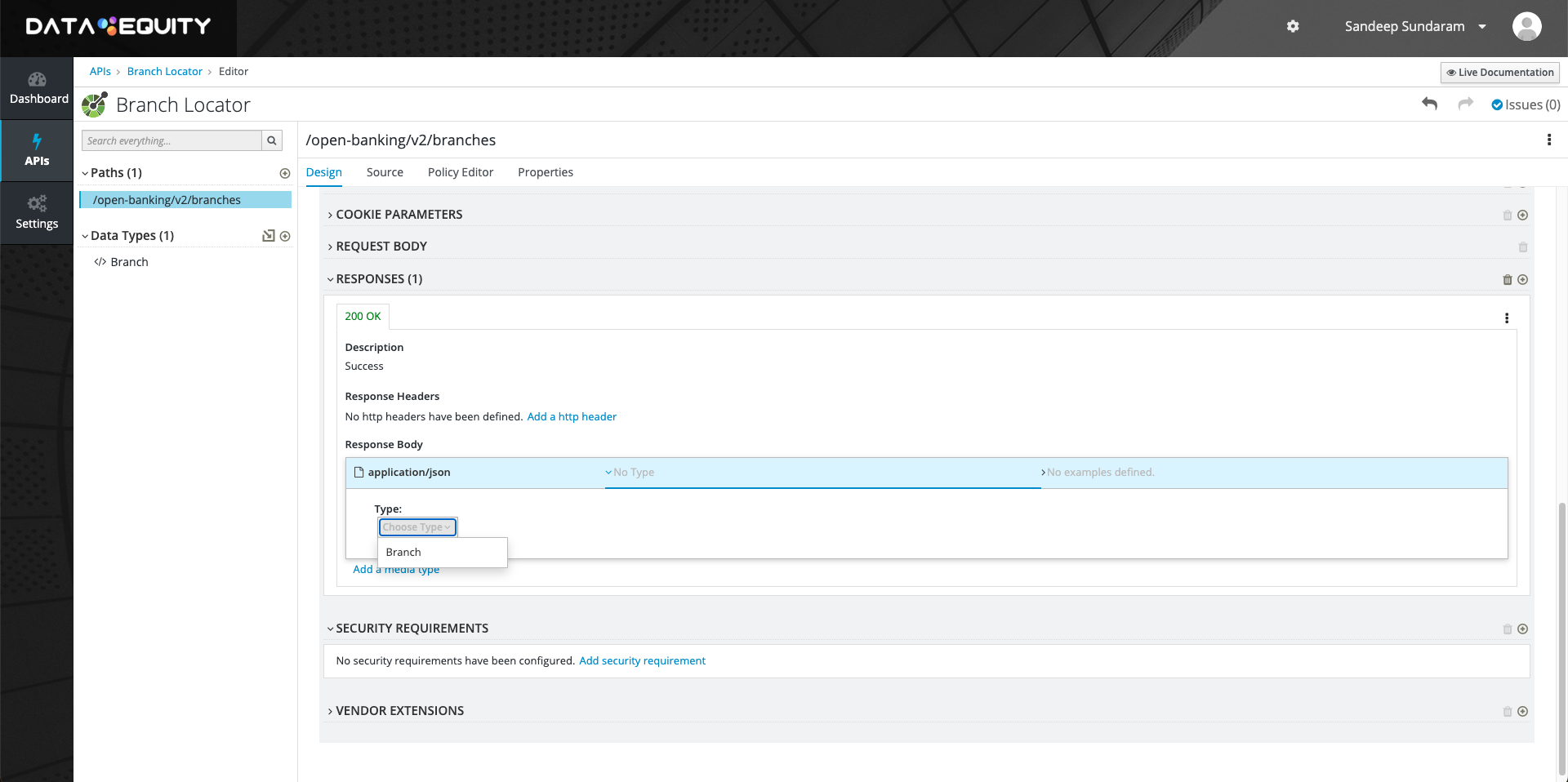
-
Save the Response:
- Click Add to confirm the response setup.