Step 4: Configure Policies and Deploy the API
The final step in your API design process is to configure policies and deploy your API. This ensures your API is ready for use, with optional rules like security, rate limits, or caching.
How to Configure Policies and Deploy
-
Open the Policy Editor:
- At the top of the API Editor, click on the Policy Editor tab.
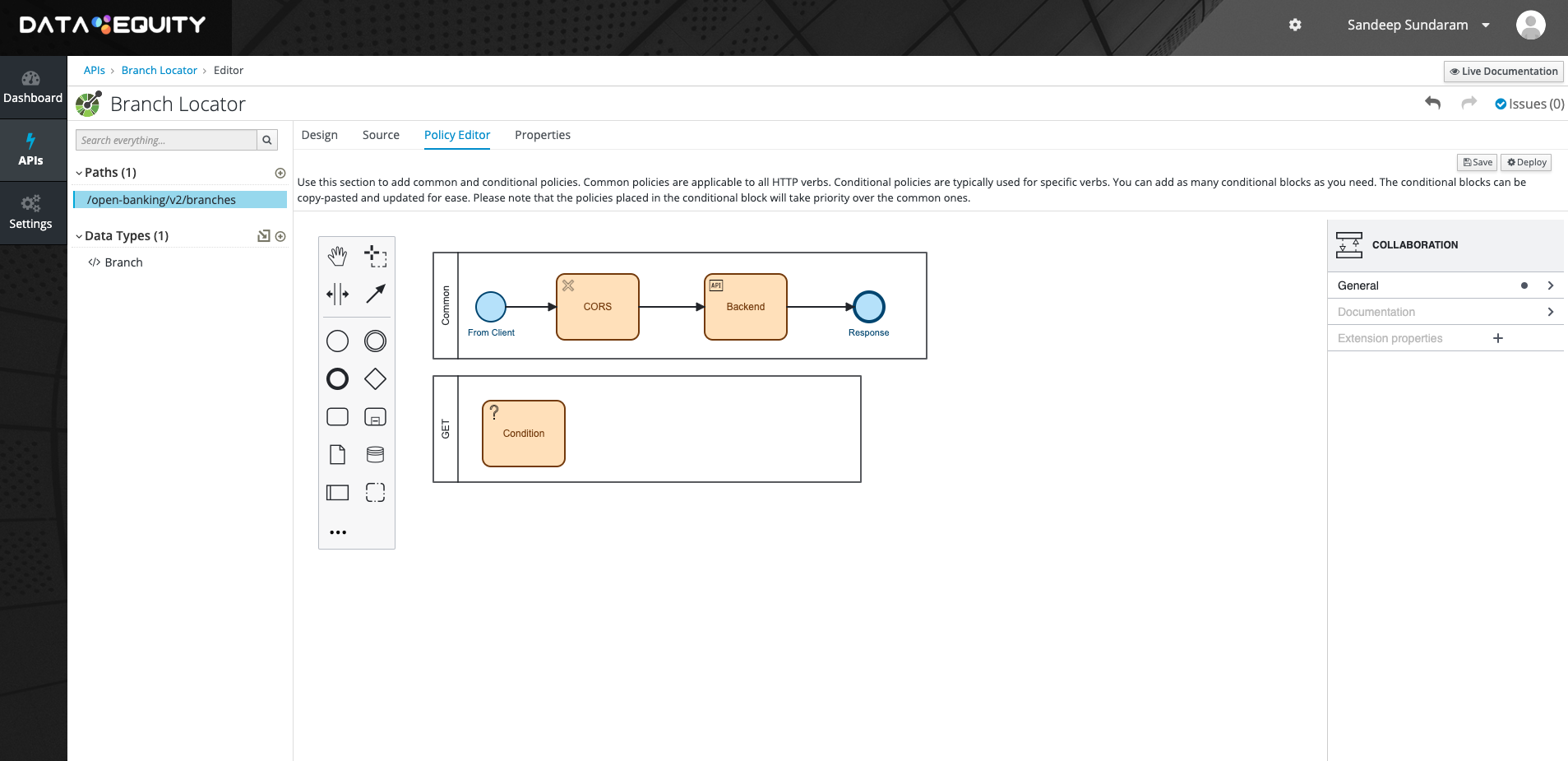
- At the top of the API Editor, click on the Policy Editor tab.
-
Configure Policies (Optional):
- You can define various policies for your API:
- Security: Add authentication or authorization rules.
- Rate Limiting: Control the number of requests allowed per user or client.
- Caching: Enable caching to improve response times for repeat requests.
- If no specific policies are required, you can proceed to deploy.
- You can define various policies for your API:
-
Deploy the API:
- Once all configurations are complete, click the Deploy API button.
-
Wait for Deployment:
- The system will validate and deploy your API. This process might take a few seconds.
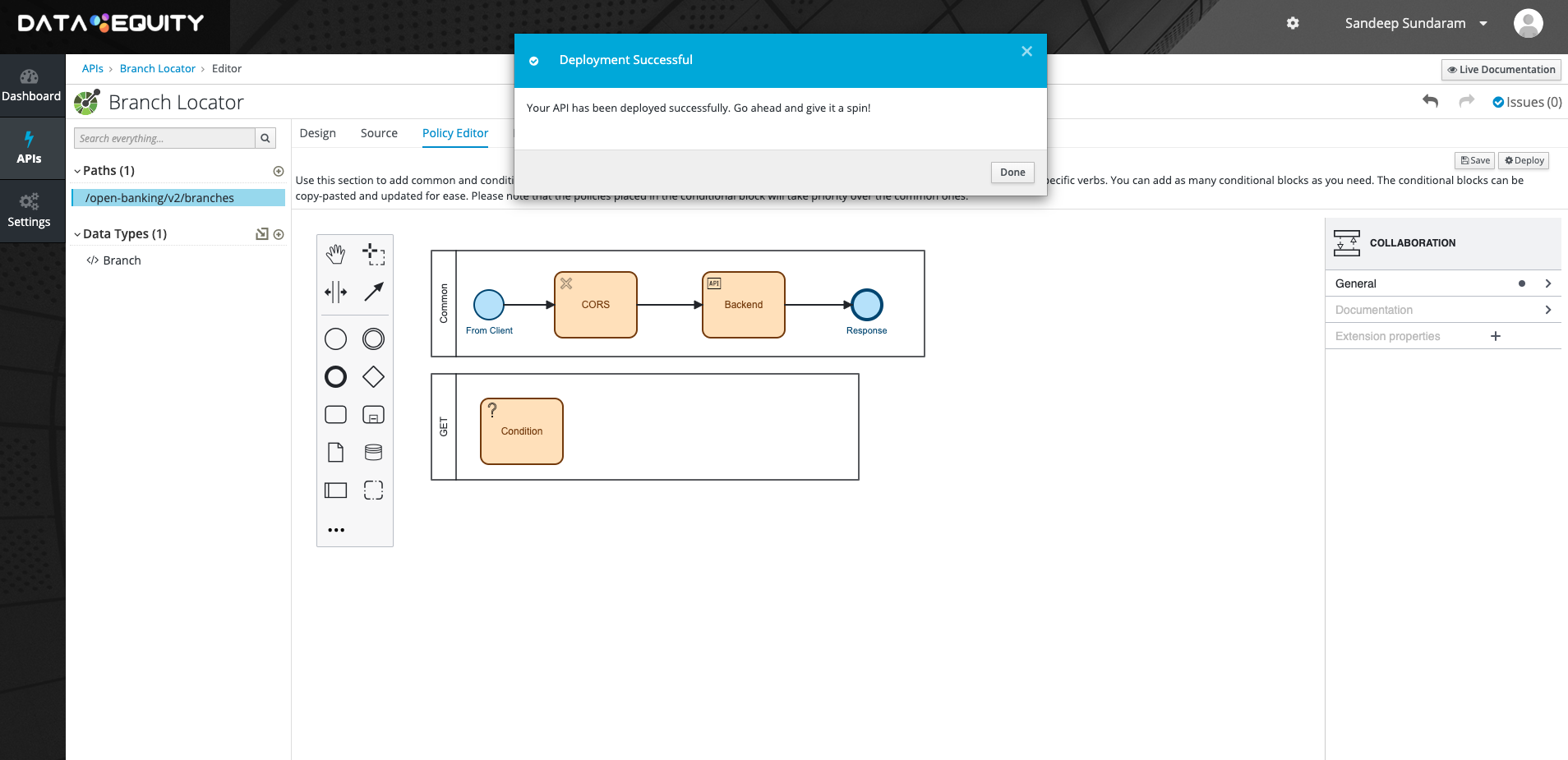
- The system will validate and deploy your API. This process might take a few seconds.